Author: Kyith
Go to Source
By default, you can only trade stocks, shares and options during the hours where the stock exchange is open.
But on some platforms, they allow you to trade during after-hours.
The pre-valent market that allows you to do that is the stock exchange in the United States.
And with Interactive Brokers and some other exchanges, you as a retail investor will be able to trade after-hours.
Why would you want to trade after-hours?
There can be a number of reasons why you would want to do that.
You can trade after normal markets close so that you can react quickly to breaking news or fresh information before the next day’s market open.
You may find that the prices during after hours, for some stocks to be more appealing.
In a way, with after-hours trading, it is as if you have a longer period of time to trade and execute, and you won’t be afraid to miss opportunities to load or unload stocks or put in option chains.
When does after-hours trading typically take place?
The standard trading hours on the US market is from Monday through Friday, from 9.30 am to 4.00 pm in United States time. That is 9.30 p.m to 4 a.m Singapore time. If there is daylight saving, the market will open and close 1 hour later.
Nasdaq
Nasdaq has early trading from 4 a.m. to 9.30 a.m US eastern time. That is 4 p.m to 9.30 p.m Singapore time.
Late trading from 4 p.m to 8 p.m US eastern time. That is 4 a.m to 8 a.m Singapore time.
NYSE American equities, Chicago and National
Pre-opening trading starts at 6.30 am US eastern time.
Early trading goes from 7 am to 9.30 am US eastern time.
Late trading goes from 4 pm to 8 pm US eastern time.
Here is how to trade the Pre-Market, Post-Market Hours on the US Market with Interactive Brokers
You will need to go to your Configuration in your Interactive Brokers app to toggle the setting that allow you to trade after-hours. You can also find the same setting under the Trade expanded menu.
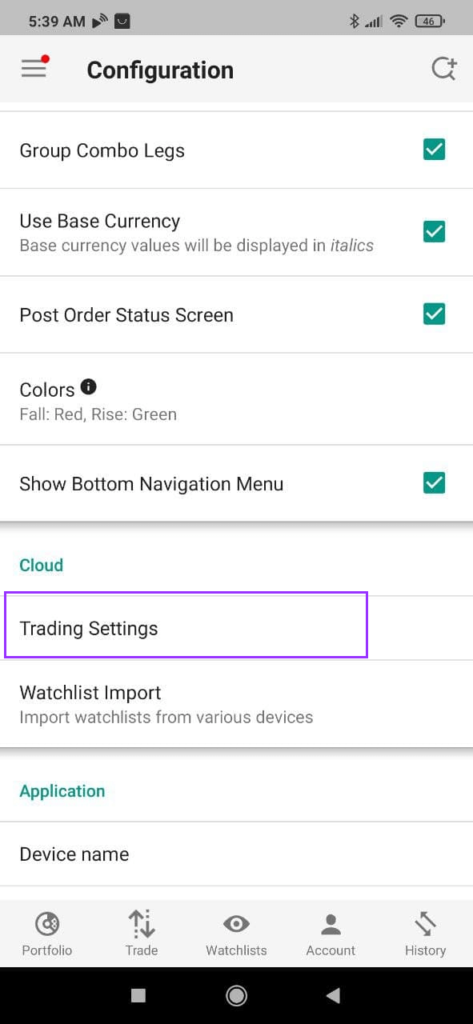
Under both sections, you will see Trading Settings.
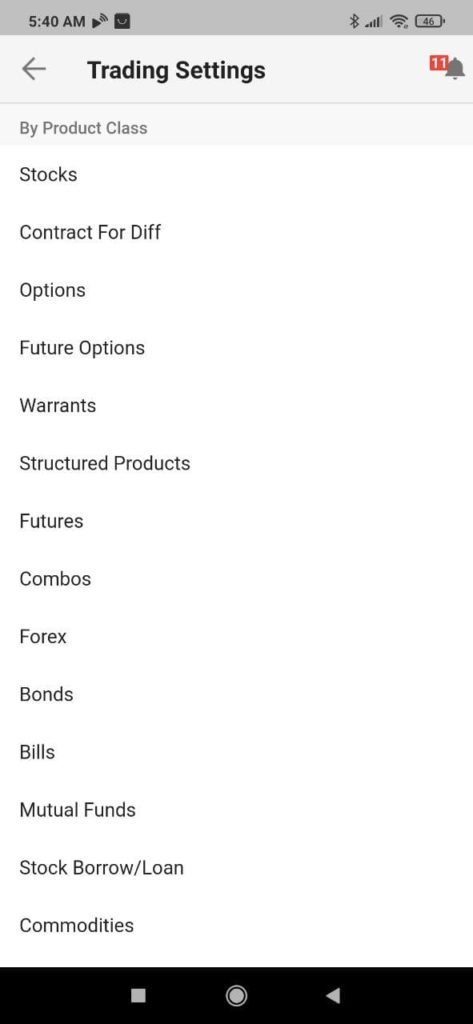
There are a few different product classes. You can go into different ones to enable after-hours trading.
I think almost all of them in some ways allow you to trade after-hours.
But let us centre on Stocks for now.
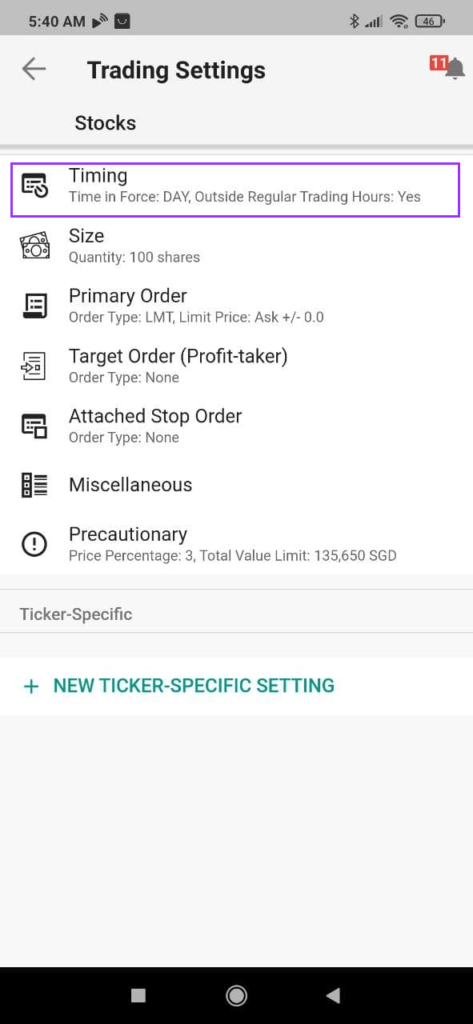
Select Timing.
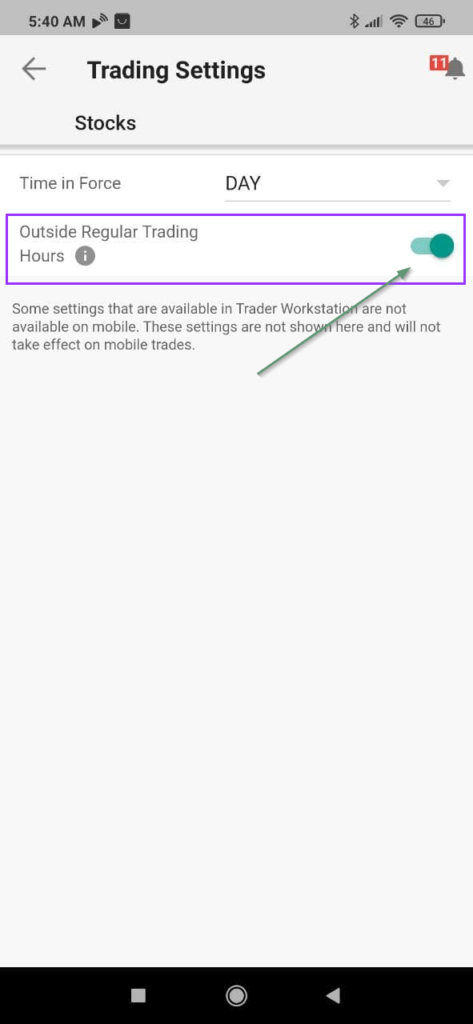
There is an Outside Regular Trading Hours switch. Toggle that.
Now you have configured successfully.
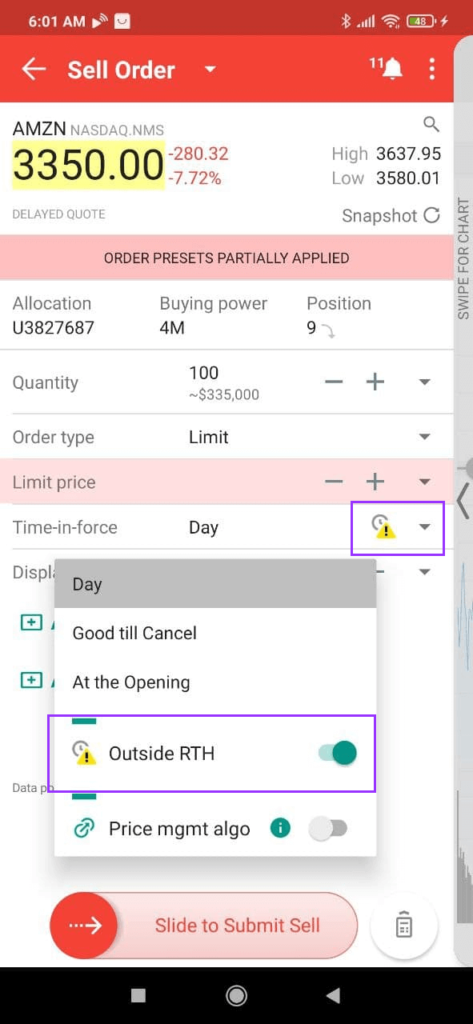
When you go into the trade screen, under Time-in-force, you will see when your order can be filled. The clock with an exclamation tells you that you can fulfil the transaction after regular trading hours (RTH).
You can toggle that off as well.
In a sense, the clock with exclamation tells you that you are trading after office hours.
The Risks to Take Note of When Trading After Regular Trading Hours
There are things to take note of when trading after regular hours.
Less liquidity. During normal trading hours, there are more buyers and sellers. During after-hours, there is less trading volume for some of your stocks so it may be harder.
Wider spreads. Due to the first point, what you may face is that the spread between the bid and ask is also wider.
Volatility. Due to the first point, the volatility in the stock and options movement might be wider as well.
After-regular trading hours give you a tool but you would also need to know how to use it.
My Comprehensive Interactive Brokers How-to Guides
Here are some of my past articles on wealth building with Interactive Brokers. I hope it makes your life easier and brighter.
- An Easy Step-By-Step Guide to Setup Interactive Brokers (IBKR)
- How to Fund & Withdraw Funds from Your Interactive Brokers Account
- How to Convert Currencies in Interactive Brokers
- How to Buy and Sell Stocks and Securities on Interactive Brokers
- How Competitive are Interactive Brokers Commissions Pricing?
- Interactive Brokers have Eliminated the US$10 monthly inactivity fee. More details here.
- How to Transfer your shares from Standard Chartered Online Trading to Interactive Brokers
- How to trade after-hours and premarket
- Send Money from TransferWise to Interactive Brokers
The post How to Trade Premarket and After-hours with Interactive Brokers. appeared first on Investment Moats.